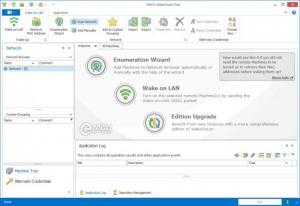EMCO WakeOnLan
2.0.1
Size: 75.62 MB
Downloads: 3169
Platform: Windows (All Versions)
When several computers are connected to the same network, they can be powered up remotely. From a central computer, you can power up all the computers on the network for example. This is a task that can be performed quite easily by using a wake-on-LAN utility like EMCO WakeOnLAn.
The minimum requirements for running EMCO WakeOnLAn are: 1GHz processor, 1GB of RAM, 250MB of free disk space.
The recommended requirements for running EMCO WakeOnLAn are: 2GHz processor, 2GB of RAM, 500MB of free disk space.
Support is provided for 32 and 64-bit Windows editions, anything from XP up to 8.1. A simple setup wizard will help you install EMCO WakeOnLAn on a Windows-powered machine.
Buttons for all the features and functions EMCO WakeOnLAn has to offer are presented on a ribbon at the top. With a simple click, this ribbon can be hidden out of sight. This ribbon interface provides support for skins. There are lots of skins to choose from, which is quite nice. These skins are grouped into several categories: Office, Custom Design, Bonus, Fun.
EMCO WakeOnLAn is available as a Free and as a Professional edition. As expected, the Free version has less functionality to offer. You can expect to get the following from EMCO WakeOnLAn Free: manually wake PCs, wake one or multiple PCs, three transmission methods are supported, you can specify a custom port number, avoid power peaks, retrieve MAC addresses for the PCs on the network, automatically detect available PCs in workgroup and domain environments. The Professional edition has a bit more to offer: set a schedule to remotely wake PCs, create tasks and schedule tasks, retrieve MAC addresses from DHCP servers, get email and SMS notifications, view notifications in the system tray.
No matter which version you go for, the Free or the Professional one, EMCO WakeOnLAn is a properly good utility.
Pros
The system requirements for running this application aren’t very high. The setup wizard allows you to pick one of three installation methods. Support for multiple Windows editions is provided, 32 as well as 64-bit editions. EMCO WakeOnLAn has a ribbon interface that provides support for skins. There are two EMCO WakeOnLAn editions to choose from.
Cons
Scheduling and other features are not available in the Free version.
EMCO WakeOnLan
2.0.1
Download
EMCO WakeOnLan Awards

EMCO WakeOnLan Editor’s Review Rating
EMCO WakeOnLan has been reviewed by George Norman on 27 Feb 2014. Based on the user interface, features and complexity, Findmysoft has rated EMCO WakeOnLan 5 out of 5 stars, naming it Essential